
10 Errori Comuni nel Fai-da-Te con il Quadro Elettrico (e Come Risolverli in Sicurezza)
10 Errori Comuni nel Quadro Elettrico (e Come Risolverli in Sicurezza) Lavorare all’interno del quadro elettrico di casa — il vero cuore del vostro impianto
Tired of juggling a dozen different apps just to turn off the lights, adjust the thermostat, and check the front door camera? If your smart home feels more complicated than clever, you’re not alone.
The solution is simpler than you think. A smart control panel—your home’s new command center—is here to replace the clutter with a single, elegant touchscreen. This guide will show you how this central hub can transform your daily routine from managing technology to truly enjoying it.

Imagine a device mounted on your wall that gives you one-tap control over your lights, climate, security, and music. That’s a smart panel. It’s the unified dashboard that finally connects all your disparate smart devices into one cohesive, intuitive system.
More than just a pretty screen, modern smart panels are packed with intelligence:
Built-in Voice Assistants: For true hands-free control when you need it.
Environmental Sensors: They can sense temperature, humidity, and motion to automate your comfort.
Universal Compatibility: They speak all the “languages” of smart homes, like Wi-Fi, Zigbee, and Bluetooth, bringing all your brands together.
One-Tap Scenes: Transform your entire home environment for daily routines like “Good Morning” or “Movie Night” with a single command.
Think of the smart panel as the conductor of your smart home orchestra. Here’s how it harmonizes everything:
Multi-Protocol Connectivity: Your smart lock uses Bluetooth, your sensors use Zigbee, and your cameras use Wi-Fi. A smart panel communicates with them all simultaneously, acting as a universal translator and gateway.
Powerful Hardware: Behind the responsive touchscreen lies a capable processor that ensures smooth operation, even when multiple devices are working at once.
Intuitive Software: The visual interface is fully customizable. Arrange your favorite devices on the home screen, create widgets for quick access, and design scenes that fit your lifestyle—all with simple drag-and-drop ease.
| Benefit | What It Means for You |
|---|---|
| Unified Control | No more app-hopping. Control lights, locks, and your entertainment system from one central screen. |
| Effortless for Everyone | An intuitive touchscreen makes smart home control accessible to every member of the family, from kids to grandparents. |
| Sleek, Built-In Aesthetics | Replaces clunky switches and tablets with a seamless, wall-mounted display that enhances your home’s decor. |
| Rock-Solid Reliability | Many panels can process automations locally, meaning your lights and scenes will work even if your Wi-Fi goes down. |
This is where the panel truly shines. Imagine executing complex routines with one tap:
“Good Morning” Mode: The curtains gently open, the thermostat adjusts to your perfect temperature, and your favorite playlist begins—all as your alarm goes off.
“Away Mode”: A single tap turns off all lights, closes the blinds, and arms your security system, giving you peace of mind.
Real-Time Monitoring: Glance at the screen to see a live feed of your front door, the current indoor air quality, or your home’s energy consumption.
Not all panels are created equal. Keep these factors in mind to find your perfect match:
Ecosystem Compatibility: Ensure it works seamlessly with the devices and voice assistants you already own (like Google Assistant, Alexa, or Apple HomeKit).
Display & Performance: Look for a bright, high-resolution screen with a fast, responsive interface. Lag ruins the experience.
Installation: In-wall models offer a clean, built-in look, while desktop versions provide flexibility for renters.
Design & Usability: Choose a panel with an interface that is clean, simple, and easy to navigate. It should feel like a natural part of your home.

The evolution is thrilling. Soon, smart panels will move from reactive to predictive:
Predictive Intelligence: Your panel will learn your habits, pre-heating the house before you return from work or adjusting lights as the sun sets.
Context Awareness: By integrating with weather services and your calendar, it can automatically adjust your home’s environment to suit your day.
Smarter Interaction: Facial recognition, advanced gesture control, and more personalized profiles will make control even more seamless and private.
Take tongou’s wifi smart control panel TOSCPM as an example.
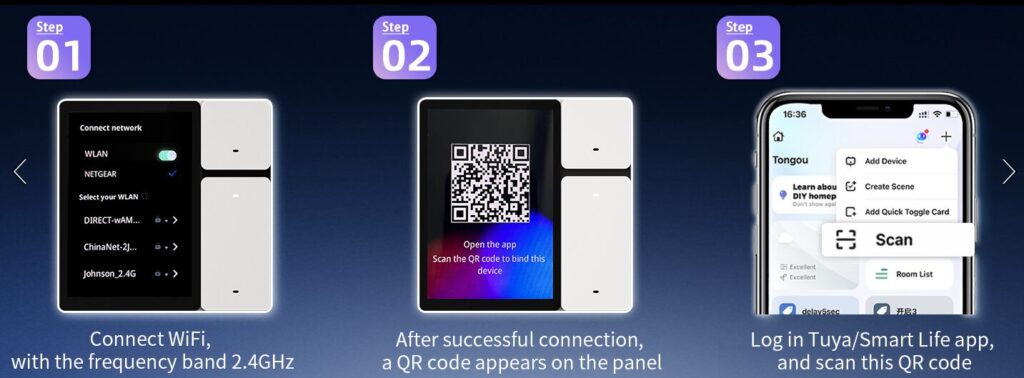
Turn on the smart control panel and connect it to your 2.4GHz Wi-Fi network.
Make sure your Wi-Fi signal is stable before moving to the next step.
Once the Wi-Fi connection is successful, a QR code will automatically appear on the panel screen.
This code is used to link the device with your Tuya or Smart Life account.
On your smartphone, open the Tuya Smart or Smart Life app.
Tap the “+” icon → Add Device → Scan, and use your phone’s camera to scan the QR code displayed on the control panel.
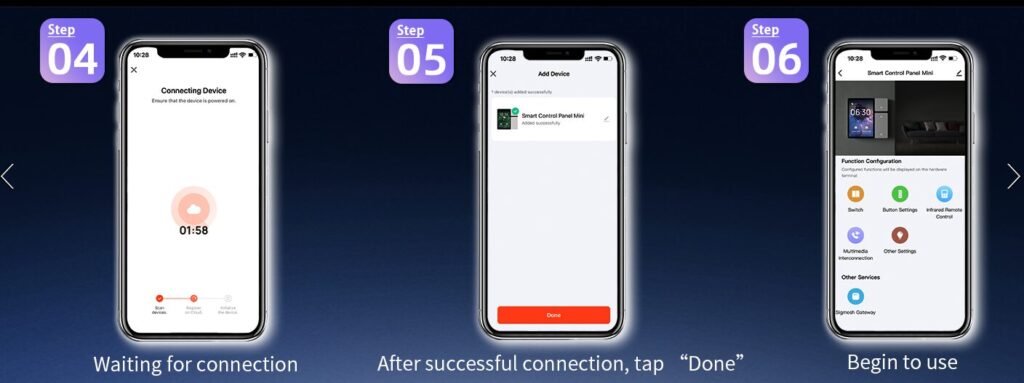
The app will begin pairing with your smart control panel.
This process takes around 1–2 minutes, so please keep the device powered on during setup.
Once the connection is successful, your panel will appear in the device list.
Tap “Done” to finish adding it.
You can now access the panel from your Tuya app and start customizing it!
Use it to control switches, adjust lighting, manage scenes, and integrate with other smart devices in your home.
Q1: What is a smart control panel, and how does it differ from a smart speaker?
A1: A smart control panel is a fixed device with a screen, integrating various communication protocols (e.g., Wi-Fi, Zigbee, Bluetooth). It serves as the visual and touch-based operation center for your smart home, not only displaying information and controlling multiple devices via its screen but often featuring built-in sensors. A smart speaker primarily relies on voice interaction for control and, while it can integrate some smart home functions, it lacks intuitive visual feedback and touch operation, and typically doesn’t include multi-protocol gateway capabilities. A smart control panel is the core of a smart home centralized control system.
Q2: Do I need a smart control panel for my home? What’s its main value proposition?
A2: If you have numerous smart devices from different brands, or if you aim for more complex and stable automation scenarios, a smart control panel offers significant value. It resolves the pain points of multi-app control by providing a unified interface and acts as a smart home gateway, compatible with various protocols to enable seamless device linkage and local operation, enhancing stability and responsiveness. Its core value lies in offering a unified smart home solution.
Q3: When choosing a smart control panel, besides protocol compatibility, what other factors should I consider?
A3: Beyond protocol compatibility, you should also consider:
Screen Size and Resolution: Affects user experience and information display.
Processing Performance: Determines system fluidity and responsiveness.
Interface Richness: Whether it supports wired Ethernet, USB, etc.
Brand Ecosystem and Cloud Services: Seamless integration with your preferred smart home ecosystems (e.g., HomeKit, Google Home, Alexa).
Installation Method: In-wall, tabletop, etc.
Aesthetic Design: Does it match your home’s decor?
These factors collectively inform your smart home central control system recommendation.

Johnson Lim is the General Manager of Changyou Technology and has over 10 years of experience in circuit protection technology and residential electrical safety. He is committed to developing and producing safer and smarter electrical products.

10 Errori Comuni nel Quadro Elettrico (e Come Risolverli in Sicurezza) Lavorare all’interno del quadro elettrico di casa — il vero cuore del vostro impianto

Tuya Smart Life vs eWeLink App: What Is Tuya Smart Device and Which Smart Home Platform Fits You Best? If you’re getting your smart home

The Ultimate Guide to Smart Panels: Simplify Your Smart Home with a Central Hub Tired of juggling a dozen different apps just to turn off

Gateway 4G LTE Industriale con Failover Ethernet | Tongou TOGW-LTNA2 Sei un integratore di sistemi o un facility manager che lotta con una connettività di
Tongou è stato fondato nel 1993 ed è il marchio di Changyou Technology. Ci posizioniamo come fornitori di soluzioni di prodotti intelligenti per sistemi elettrici ad alta e bassa tensione, assumendoci la responsabilità di risolvere le pressioni e le sfide dei clienti e creando valore per loro. Utilizziamo prodotti intelligenti per servire clienti globali, rendendo la vita più intelligente e conveniente per il beneficio della tua vita.
Zona Industriale Paidong, Qiligang, Città di Yueqing, Provincia dello Zhejiang, Cina.
Sales: [email protected]
After-sales: [email protected]
© 2024 Changyou Technology. All Rights Reserved.

