
10 Errori Comuni nel Fai-da-Te con il Quadro Elettrico (e Come Risolverli in Sicurezza)
10 Errori Comuni nel Quadro Elettrico (e Come Risolverli in Sicurezza) Lavorare all’interno del quadro elettrico di casa — il vero cuore del vostro impianto
Se stai preparando la tua casa intelligente, è probabile che tu abbia già incontrato due nomi familiari — Tuya e eWeLink.
Queste due piattaforme alimentano milioni di dispositivi intelligenti in tutto il mondo e sono diventate silenziosamente parte della nostra vita quotidiana.
Ma quando si tratta di scegliere tra di esse — sai davvero quale si adatta alle tue esigenze?

Scarica l'APP Tuya Smart Life
Tuya è un’azienda globale di IoT (Internet of Things) la cui piattaforma Tuya fornisce soluzioni tecnologiche per produttori in tutto il mondo — inclusi marchi come Tongou. Aiuta questi produttori a creare e distribuire facilmente dispositivi intelligenti in tempi rapidi.
Per i consumatori finali, le app Tuya Smart e Smart Life fungono da hub di controllo principale, permettendo agli utenti di gestire i propri dispositivi intelligenti e accedere alle funzioni personalizzate sviluppate dai produttori.
A differenza dei marchi tradizionali, Tuya non vende prodotti direttamente. Offre invece infrastrutture cloud, strumenti di sviluppo app e servizi di integrazione dispositivi che consentono a migliaia di aziende in tutto il mondo di creare i propri ecosistemi intelligenti.
Quando vedi “Powered by Tuya” su un prodotto — che si tratti di un dispositivo Tuya Smart Life, o una telecamera — significa che si connette attraverso l’ecosistema cloud e app globale di Tuya.
– Vasto ecosistema di dispositivi compatibili
– App mobile raffinata e ricca di funzionalità (app Tuya Smart Life)
– Solide integrazioni con terze parti (Alexa, Google Home, IFTTT)
– Piattaforma scalabile e affidabile per i produttori mondiali

Scarica l'APP eWeLink
eWeLink è una delle piattaforme più comuni che incontrerai nell’ecosistema della casa intelligente. In parole semplici, la sua missione è chiara: collegare e controllare dispositivi intelligenti di diversi marchi attraverso un’app unificata e un’integrazione seamless.
Sviluppato da Shenzhen Coolkit Technology Co., Ltd., eWeLink funge da hub centrale per la gestione dei dispositivi per la casa intelligente, consentendo agli utenti di collegare, controllare e automatizzare prodotti di diversi produttori all’interno di un’unica interfaccia.
Posizionamento Centrale: Funge da centro di gestione per la casa intelligente che collega e controlla dispositivi di diversi marchi.
Sviluppatore: Shenzhen Coolkit Technology Co., Ltd.
Funzioni Principali: Controllo remoto, automazione, condivisione dispositivi, collegamento scene e controllo vocale.
Portata: Supporta oltre 2.000 partner hardware, coprendo interruttori, illuminazione, tende, sensori e prodotti di sicurezza.
Caratteristiche Tecniche: Supporta attivamente Matter e ecosistemi principali come Google Home, Apple Home e altre piattaforme smart home mainstream.
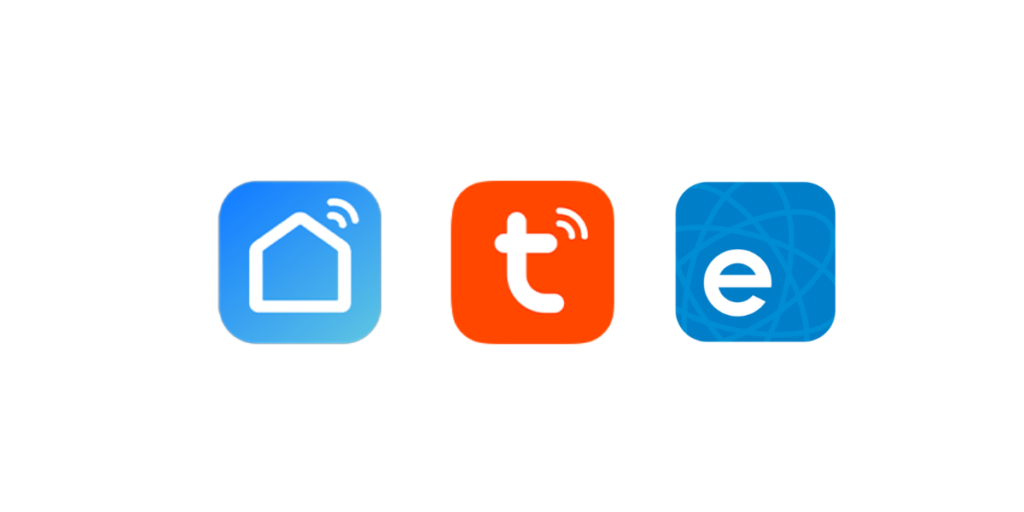
Funzionalità / Categoria | Tuya Smart Life | eWeLink |
Dimensione Ecosistema | Compatibile con centinaia di marchi e migliaia di dispositivi intelligenti. Ideale se cerchi massima compatibilità e flessibilità. | Centrato sui dispositivi SONOFF, ma l’ecosistema sta crescendo rapidamente e diventando più aperto. |
Interfaccia App | Elegante, moderna e semplice per principianti—tutto risulta uniforme. | Più essenziale e orientata al fai-da-te, ottima per chi ama personalizzare. |
Automazione | Offre automazione avanzata con condizioni multiple, scene e trigger. | Si concentra su automazione da base a moderata, sufficiente per routine quotidiane. |
Integrazioni Terze Parti | Integrazione nativa con Alexa, Google Home e IFTTT. | Anche essa integra Alexa, Google Home e IFTTT, offrendo flessibilità simile. |
Controllo Locale | Principalmente cloud-based, con supporto ibrido per risposte più veloci. | Eccellente controllo LAN, ideale per chi preferisce accesso offline o locale. |
Personalizzazione/Flashing | Possibile ma limitato; ottimo per chi usa dispositivi preconfigurati. | Più accessibile per appassionati di fai-da-te e maker. |
Sicurezza | Garantisce sicurezza cloud di livello enterprise per i tuoi dati. | Priorità a privacy locale e controllo, riducendo la dipendenza dal cloud. |
Ecosistema Sviluppatori | Supportato da API complete e tool per l’innovazione dei marchi. | Sostenuto da una community attiva di maker che condividono idee e tutorial. |
Se cerchi una piattaforma che funzioni senza complicazioni, Tuya Smart Life è l’ideale. La sua ampia compatibilità significa che puoi trovare quasi ogni tipo di dispositivo intelligente — dall’illuminazione agli interruttori automatici intelligenti — e funzioneranno tutti perfettamente attraverso un’unica app.
La configurazione è rapida e le automazioni sono intuitive ma potenti. Per gli utenti che costruiscono un ecosistema domestico connesso con supporto cloud affidabile, Tuya Smart Life offre semplicità, stabilità e scalabilità.
Se ami la personalizzazione, eWeLink è la scelta migliore. Molti interruttori intelligenti eWeLink e interruttori automatici intelligenti eWeLink possono funzionare in locale, anche senza internet. Puoi integrarli con Home Assistant, personalizzare la logica di automazione o flashare firmware open-source.
Per chi desidera il controllo su ogni funzione e apprezza l’affidabilità del controllo locale, eWeLink offre una flessibilità impareggiabile.
Quando si tratta di prodotti elettrici intelligenti — come gli interruttori automatici WiFi intelligenti di Tongou — entrambe le piattaforme offrono opzioni potenti.
-Tuya Smart Life offre una maggiore varietà di dispositivi, inclusi interruttori automatici avanzati con monitoraggio in tempo reale, pianificazione e analisi energetica.
-eWeLink, d’altro canto, abilita l’esecuzione locale, fondamentale per sistemi critici come l’interruzione di alimentazione o la risposta alle sovratensioni quando la connettività internet è instabile.
Nella pratica, la scelta dipende se si privilegia la maggiore disponibilità di dispositivi (Tuya Smart Life) o l’affidabilità del controllo locale (eWeLink).
Prendiamo come esempio l’interruttore intelligente WiFi Tongou. Per maggiori informazioni sulla domotica, si prega di seguire i prossimi blog.

Prima dell’associazione, assicurati che il tuo interruttore intelligente sia cablato correttamente e installato saldamente nel punto giusto. Dovrebbe essere entro la portata di una connessione Wi-Fi stabile per garantire una configurazione e un funzionamento senza interruzioni.
Per iniziare l’associazione, premi e tieni premuto il pulsante dell’interruttore per circa 5-10 secondi finché la spia luminosa non inizia a lampeggiare.
Questa luce lampeggiante indica che il dispositivo è pronto per la connessione.
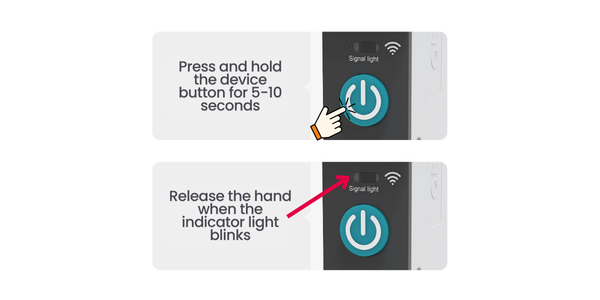
Successivamente, abilita Bluetooth e Wi-Fi sul tuo telefono, poi apri l’app Tuya Smart.
Tocca l’icona “+” e seleziona “Aggiungi Dispositivo”.
L’app inizierà automaticamente la scansione dei dispositivi intelligenti nelle vicinanze.
Quando il tuo interruttore intelligente appare nell’elenco, selezionalo per procedere.
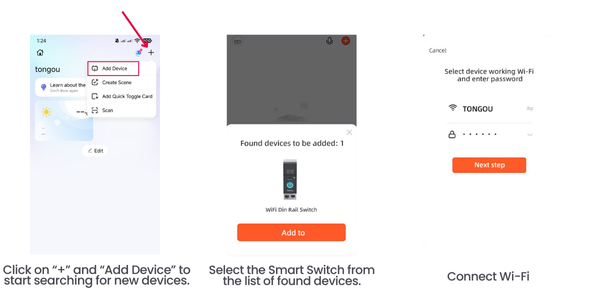
Inserisci il nome della rete Wi-Fi domestica (SSID) e la password quando richiesto.
Poi tocca “Conferma” per avviare la procedura di connessione.
L’app collegherà il tuo interruttore intelligente alla rete — l’operazione potrebbe richiedere uno o due minuti.
Una volta che la connessione è riuscita, vedrai una conferma sull’app.
Potrai poi rinominare il dispositivo per riconoscerlo facilmente — ad esempio “Interruttore Salotto” o “Luce Camera da Letto”.

Johnson Lim è l'Amministratore Delegato di Changyou Technology e vanta oltre 10 anni di esperienza nella tecnologia di protezione dei circuiti e nella sicurezza elettrica residenziale. Si impegna nello sviluppo e nella produzione di prodotti elettrici più sicuri e intelligenti.

10 Errori Comuni nel Quadro Elettrico (e Come Risolverli in Sicurezza) Lavorare all’interno del quadro elettrico di casa — il vero cuore del vostro impianto

Tuya Smart Life vs eWeLink App: Cos’è un Dispositivo Intelligente Tuya e Quale Piattaforma Smart Home Si Adatta Meglio a Te? Se stai preparando la

La Guida Definitiva ai Pannelli Intelligenti: Semplifica la Tua Casa Intelligente con un Hub Centrale Sei stanco di dover usare una dozzina di app diverse

Gateway 4G LTE Industriale con Failover Ethernet | Tongou TOGW-LTNA2 Sei un integratore di sistemi o un facility manager che lotta con una connettività di
Tongou è stato fondato nel 1993 ed è il marchio di Changyou Technology. Ci posizioniamo come fornitori di soluzioni di prodotti intelligenti per sistemi elettrici ad alta e bassa tensione, assumendoci la responsabilità di risolvere le pressioni e le sfide dei clienti e creando valore per loro. Utilizziamo prodotti intelligenti per servire clienti globali, rendendo la vita più intelligente e conveniente per il beneficio della tua vita.
Zona Industriale Paidong, Qiligang, Città di Yueqing, Provincia dello Zhejiang, Cina.
Sales: [email protected]
After-sales: [email protected]
© 2024 Changyou Technology. All Rights Reserved.

